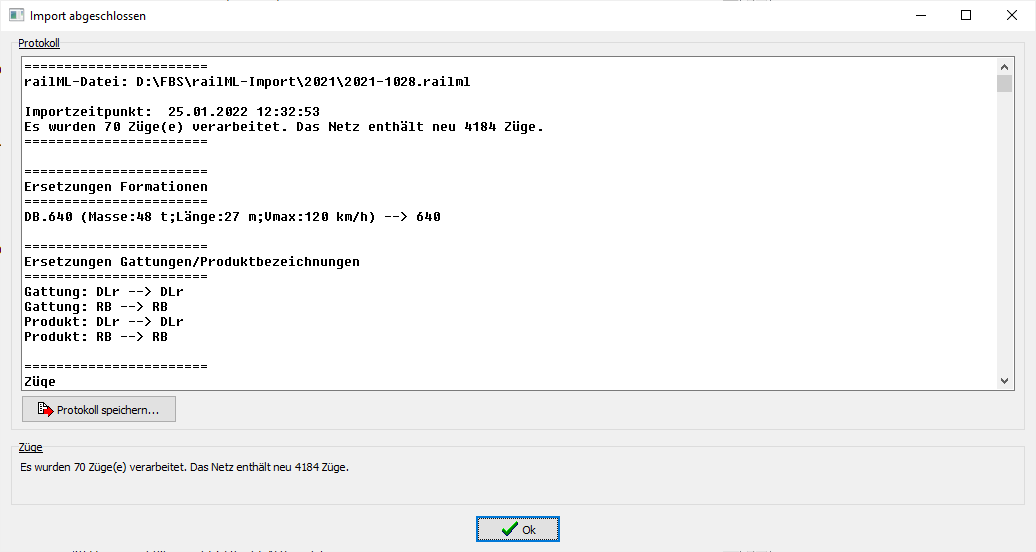FBS-News and Current Developments
FBS-User Conference September 2021 and Additional innovations for Timetable Change 2022
Below you will find the latest innovations that we presented at the FBS user conference in St. Pölten in September 2021 or that were published in connection with the FBS annual update for the timetable change 2022 (December 2021).
Overview:
iPLAN, Graphic Timetable
Wagon Part Lines at Halt
Auch wenn die Darstellung von Zugteillinien anstatt Zuglinien eingeschaltet ist, wird eine Standlinie gezeichnet (mit Farbe und Linienart des ersten Zugteils); vereinfachend gilt dasselbe bei Ein-/Ausbruchs-Strichen am ersten/letzten Bahnhof, auch wenn diese zusammen mit Zugteillinien nicht vorkommen sollten, da ja undefiniert ist, welche Zugteile vor/nach dem ersten/letzten Laufwegabschnitt gelten.

Edit Blocking Frame:
When adapting trains to blocking frames, you can now also directly assign the required times by means of journey time specification or have them recalculated. Please note that you still have to activate the option "Search and define new track" in the other options. Likewise, for the trains remaining to the right or left of the blocking frame, further options can be used for adjustment. This way you can also change the vehicles and/or adjust lines or similar to the target state at the same time.

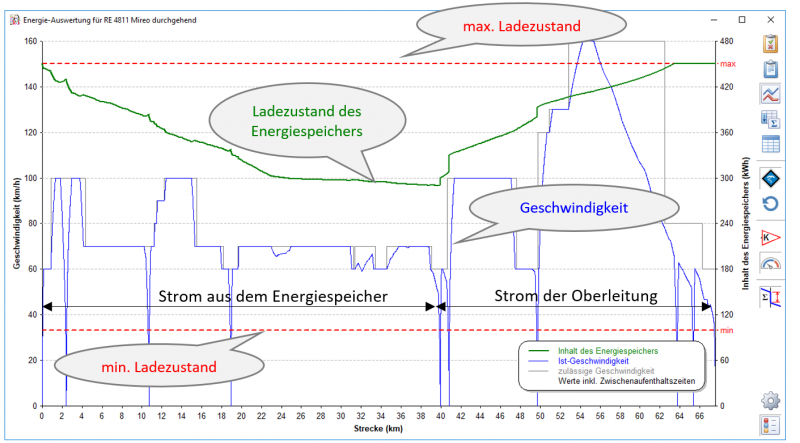
Energy Calculation
In the driving diagram of the train data window, the button for viewing the energy is now enabled. This allows the energy consumption at the current collector, the energy saving potential through regeneration, the energy saving potential through energy-efficient driving of all electric tractions as well as the range, the energy storage fill level etc. for alternative propulsion to be determined.
When assigning battery traction units, the property "no energy reference (battery only) in this route section" is set if something is not electrified in the route section. This property is deleted when a non-accumulator traction unit is assigned.

Window Arrival/Departure Times with Minor Adjustments
The keyboard shortcut Alt+X has been changed in the graphic timetable from Show train data sheet to show arrival/departure times, as one was requested for the latter, this function is used much more frequently and the train data sheet has to be moved away from the graphic timetable to the network. The settings of the Show Service Points and the switchable menu items are now saved, so that they do not have to be set again when the window is called up again. As an alternative to the surcharge, you can now also enter the arrival/transit time at the end of the marked section, the surcharge is calculated.
Integrated Train Parts:
For the display of the load of a train section in the overview of the train data window, booking numbers, locked wagons and the position of the traction unit in the train are no longer relevant; a train section is thus considered to have integrity even if one of the properties mentioned changes en route. If the wagon list changes but not the load, this is displayed as an indication of the non-uniform wagon list ↑↓.
Print Settings
The programme remembers options for the print settings of the graphic timetable immediately. However, the standard printer according to Windows is always used and the settings for page format, margins and resolution are adopted from the graphic timetable.
New Mode for Adapting Tracks:
In addition to last year's enhancements to the path search options, there is also an addition to report this time. There is another mode, Move Stop and Path Search Forward.
The mode is mainly intended for reconstructing given timetables by manually comparing each operating point along a train route. It is therefore important for fans who "copy" old course books or book timetables, as well as for users who, for example, want to use given long-distance trains as defaults. Together with the "curtain", it also offers a powerful tool for experts.
In relation to the new mouse mode, the symbols for path search forward and path search backward have been slightly changed to keep the mouse mode symbols more easily distinguishable.

Station Tracks and their Use
Revision of the station track assignment rules and the station track properties (validity for journeys from/on standard/general track).
Station tracks (routes) that are not usable for the direction of travel or the (standard/counter) track of a train are not offered in the route selection (are greyed out). Accordingly, there is a new conflict type "station track is not usable", if such a route is assigned anyway (happens either with subsequent changes of the track usage or with subsequent changes of the route properties).
If no standard route is assigned to a train and no standard route can be found for it, a conflict "no usable route" is issued.
Train Running Alerts:
On the occasion of the publication of the 2021 version of the FV-NE (valid from 12.12.2021), we have changed the abbreviations for train running messages in the FBS graphic timetable ("D, FV-NE, Abbrev.") and in FBS drivers timetables (general FV-NE formats).
The DB and other drivers timetable formats have not been changed. For FV-NE drivers timetable formats that are explicitly marked for a railway company, the change depends on the individual case. If you use such a format, please check whether it is affected by the changes or contact us.
iPLAN, General / Infrastructure
Take Over Trains - Levels Readable:
Up to now, all trains were read into a level/train group of the target network to be selected by the user. Now the trains are to be taken over optionally with their levels and/or train groups from the source network. The assignment is done by the name of the level/train group - different from the function add route to network. Only those levels/train groups of the source network are taken over to which trains to be taken over are assigned. Levels/train groups of the trains of the source network, which do not exist in the target network, are created automatically. If the maximum possible number of levels/train groups in the target network is exceeded, the user receives a corresponding error message and the user returns to the train selection.
In addition, it is now possible to display any user-defined fields in the selection window in order to sort or filter according to them.
Adjusted: Network Map
In the network map it was previously only possible to set the zoom slider to 1000 %, which was not sufficient in node areas of large networks. Only with Ctrl+mouse wheel was it possible to go larger, or to set larger sheet dimensions. The scale has now been extended to 50..10.000 % and changed to a logarithmic division, so that most of the slider remains for the frequently needed zoom range <1000 %. If 10,000 % is still not enough, please be sure to enlarge the sheet dimensions! You will find the corresponding setting under Network > View > Route Map Options (Alt+O) > Sheet Format.
For the display of the maps, the option spherical coordinate system can now also be activated as an alternative to the rectangular coordinate system.

Infrastructure Data Alignment:
Time and again we have been asked to update the route data without having to manually touch all the trains or even reload them.
If you already have route data in an fpl file, you can now replace the existing data of a route section in your network. To do this, proceed as follows:
- In the network overview, select the route file in which you have the currently used route section.
- Now use the right mouse button and select the menu item Replace infrastructure data of the current route.
Map Integration:
The new map integration enables the display of all infrastructure points in the precision of OpenStreetMap (OpenRailwayMap) in Europe, usually with station tracks, platforms and much more. The use requires the installation of an OpenStreetMap map server. If you are interested, please contact us.
Circulation Plan
Simplification for Vehicle Circulation
Regardless of whether wagons of the same type are specified in the wagon list multiplied out (3xBom) or individually (Bom+Bom+Bom), they are always treated the same in the circulation plan, i.e. they are equivalent and can be processed in the same circulation. Locked wagons and booking numbers also no longer have any significance for wagon train circulations.
Improvements in Printing (Folded Representation):
When printing a circulation plan that has an inner weekday group, it is possible to print a common sheet for the whole inner weekday group. This is then labelled e.g. Mon-Fri or Tue-Thu. The remaining days can be printed individually at the same time as usual.

FBS-Interfaces

FBS-Fplo-Konverter
The adjustment cancellation with change of day of service was made possible. In addition, it is now possible to set the multiple train run index even if several trains with the same train number are synchronised at the same time. Furthermore, the error messages displayed for failure sections have been improved.
FBS-railML-Import-Interface:
Sub-abbreviations from 'code' attribute for re-imports from FBS can now be read in. Also, an import protocol can now be saved in a text file after the import has been completed. The display sorting of infrastructure problems is now done according to the number of affected trains. The option to import brake settings can now only be selected if brake settings are actually contained in the railML file.